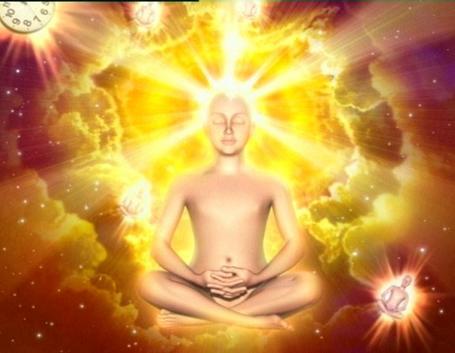Your Name 2.0
A TUTORIAL AND GUIDE TO ONLINE SELF-MARKETING
Options for Websites
In order to get a website you will need 2 things.
- Domain Name
- Hosting
There are 100’s of options for
acquiring both. However, because I am
guessing you are asking for help because you don’t know which one to choose I
will go ahead and take away all the guess work and just tell you what to do! J
Get domain name.
1.
Think of a list of names you might want and
write them down. DO NOT GOOGLE them
ahead of time or they will be stolen.
2.
Suggestions: firstnamelastname.com, firstmiddlelastname.com,
firstnamelastnamespecialization.com *make sure you get a .com!!!
i.
Make sure that whatever you choose is what you
want to use for ALL your online branding (this will optimize your search
position).
ii.
If you want to be associated with a certain
specialization you should consider putting that in your domain name, e.g. adamrufdefenseattorney.com
i.
This extremely popular registrar (possibly the
biggest today) offers .com domain names for $9.99 (plus 20 cents) per year
($6.99 plus 20 cents if you transfer from another registrar). They have a web
interface to manage your domains, free web redirection (where people who visit
your domain will get transferred to another web address of your choice), free
starter web page, free parked page or free "for sale" page, and an
optional private domain registration where your domain is registered in the
name of a proxy company.
ii.
You will create a login and you will get
information about your domain in an email.
Keep all this information handy!
Get a hosting provider.
a.
You will get a free domain name, but I made you
register it with a separate domain registrar in order to make sure that you OWN
the name. Take the free name and just
redirect it to your main site. So, if you choose and register firstnamelastname.com
on godaddy.com you should get misspelledversion.com on the bluehost site.
My
personal preference is to register the name directly with a domain name
registrar rather than through my web host. I've heard stories, in the past, of
less-than-reputable web hosts that registered the domain under their own name,
making them the owner of the domain rather than you (although I don't know if
such web hosts still exist today). Registering with a domain name registrar
allows me to make sure that I am registered as the owner, the administrative
and technical contacts. Being the owner is vital — if someone else places
himself as the owner (such as your web host), he can always decide to charge
you some exorbitant fee for the use of the name later, and there is little you
can do. The various other contacts are less vital, but may still play important
roles, depending on your registrar. For example, for some registrars, the
administrative contact's approval is required before a domain name is
transferred out of a web host (or at least, it used to be). If he/she cannot be
contacted, the technical contact is used.
b.
Just follow
the directions on the hosting site (bluehost) and go ahead and
install WordPress.
Merge the
domain and the host
1.
Get your web host’s (bluehost’s) name servers
a.
Fastest way is to look for the information
yourself in either the email sent to you by your host when you first signed up
with them, or from the documentation on your web host's site. If you
have no idea where to get the information, contact your web host and ask them
for the "DNS servers" or "name servers" to use for your domain.
b.
The list of name servers will often look like
ns1.example.com, ns2.example.com, and so on, where "example.com" will
probably be replaced by some other domain name used by your web host for their
servers.
c.
Your web host may give you 2 or more name server
addresses. Note down all these names. Better still, keep the email or web page
containing these names open on your computer so that you can cut and paste them
later. You'll need to enter these names, exactly as given, into your
registrar's (godaddy.com) system.
2.
Enter the Name Servers into your registrar’s
settings for your domain (godaddy.com)
a.
Once you have the list of name servers, go to
your domain name registrar and log into their system. You will
obviously need the login name and password that you created when you first
registered your domain.
b.
In general, try the following to get to the page
on your registrar's site that lets you modify the name servers:
· Find
a way to list all your domains in the registrar's site. Sometimes this can be
found in a "My Domains" page, or a "Domain Manager" page,
or something similarly named.
· Select
the domains for which you want to set the name servers. Sometimes this involves checking a box beside your
domain name in the list of names. Alternatively, if you only have one domain
name, you may even be able to click the domain name to get to the settings
screen.
· Some registrars have a "Manage
DNS" menu link, or a "DNS" button, or a "Nameservers"
button. If you see such a link or button, that's probably the one that you will
need to click. Basically look for things that say "DNS" or "Name
Servers" or "Nameservers", whether to "set" it or
"change" it, or "manage" it or some other thing.
· Once
you manage to find the correct page to change your name servers, you will
probably see a form that lets you enter
things like your "Primary Name Server", "Secondary Name
Server", "Tertiary Name Server" and maybe even more (like a
fourth, fifth and sixth name server as well). The exact words used may not be
the same, but it should mean basically your first name server, second name
server, and so on.
· Put
your first name server from your list, usually the name beginning with
"ns1", into the "Primary Name Server" field. Then type your
second name server, the name beginning with "ns2", into the
"Secondary Name Server" field. And so on. A domain name should have at least 2 name servers
associated with it. Some web hosts give you more, others only 2. Some
registrars allow you to enter up to 6 names, others only 2. If you only have 2
nameservers to enter, but your registrar gives you 6 fields, just enter the
first 2 and leave the other fields blank. If you have 3 nameservers to enter,
but your registrar only allows you to enter 2, just enter the 2. Don't worry about the fields you didn't get to use, or
the extra name servers that your web host provided that you couldn't enter.
Your domain will work fine without those extras. They are there to provide a
bit of redundancy, so that your site will still work if the first name server
fails.
If you cannot find the place to set your name servers, or you don't
want to just blunder around the registrar's website looking for the correct
option to try, look for the "Help" or "FAQ" documentation
on your registrar's site. This is such a basic procedure that everyone needs to
do that they are likely to have some sort of guide on their site, if only to
avoid having to answer the same question over and over again from their
customers.
At
worst, if you are completely lost, and dare not poke around in the registrar's
site because you're afraid you'll change something you shouldn't, write to the
registrar to ask them for help. Don't expect a fast reply though. Some of them
take days to reply, and often only to point you to the relevant documentation
on their site. As is the case for many other things, if you want something done
fast, you'll need to figure it out yourself. Hopefully the tips in this section
will give you enough information so that you know what links/buttons to look
for and click.
Once you've set your name
servers, you're done. Yes, you read that right. That's all there is to it.
You'll have to wait a bit, though, before you can access your website using
your domain name. Just because you set it at your registrar level doesn't mean
that the rest of the Internet knows your domain has a new address. It takes a
while, sometimes up to 2 or more days for every machine in the world to catch
up with the changes.
Create Your website
You will use WordPress to create your entire
website. WordPress is a WYSIWYG (what
you see is what you get) editor for your website. It includes a ton of templates and you can
easily make a very nice, simple, clean and professional website yourself. There is also a million tutorials, videos and
help sites available to you.
WEBSITE ACQUISITION SUMMARY
1.
Buy Domain Name = $9.99 per year
2.
Secure Hosting = $4.99 per month
3.
Merge the two
4.
Download WordPress (from bluehost)
5.
Create and update your very own website!
GOAL: CREATE THE CONTINUOUS CIRCLE ONLINE!
Link everything to everything else and especially your
website!!!
Getting Started
Build out your entire profile!!! This is very important. LinkedIn can also help you manage, build, and
keep existing client relationships. I could list ALL the things you need to do
in LinkedIn, but someone else has already done this for me! You should go here
http://www.digitalqatar.net/2010/05/26/7-power-tips-for-shameless-self-promotion-on-linkedin/
and follow the instructions exactly. The
most important part is to include links to ALL your other sites and pages. Make sure you also get the slideshare.net app
in there too (after you’ve uploaded something in slideshare.net, of course)
NO Facebook Page : sounds counterintuitive, I
suppose, but you should spend more time on other sites. Also, if you set it up and it’s dead that is
worse than not having one at all.
Get
Gmail account (you
can even get one like
firstandlastname@specialization.com
through gmail) and Google Plus +: build out your profile! Whatever you blog about you should share here
too (this is really easy if your blog is through Google’s blogspot.com).
Blog (use blogspot
through gmail and/or add one in the wordpress editor): Your blog can be about
your wins, your research, news about your profession, tidbits, whatever. Just make sure you post something, anything
at least once a month to keep it alive.
You should also add widgets/apps in your blog. I recommend including LinkedIn, Slidshare.net,
and Scoopit!
Slideshare.net: This
is awesome! If you upload a presentation
(it doesn’t matter, make a powerpoint resume or upload a ppt. you did for one
of your college classes) and you create your account with your name (preferably
the same name you use for your domain name) then you will show up in the top 3
search results in Google! That is some
pretty solid optimization and it’s free.
So, you can come up in results based on your name and if they search a
subject you create your presentation about and also if they search subject name
plus PowerPoint! Link this site to
everything!
Twitter (not the most
important and not really recommended unless you already have one. If you do make sure to connect Scoopit! )
Scoopit!: I love Scoopit! Seriously, this is how you become an
expert. It is a digital online magazine
that you curate about any subject and you can link it back to LinkedIn, your
blog, your website, twitter…and even facebook!
So, find a topic that interests you or that you want to work in and
‘scoop’ the articles you find online.
For instance, you could create an online magazine about criminal defense
and you scoop all the articles that are related to this topic. It also includes a browser add in that allows
you to ‘scoop’ anything on the web, anywhere!
There is virtually no effort involved, but the payoff is huge. Your name is on it and all the news articles
about your topic are now also connected to your name and you are seen as an
expert. How cool is that?!?!
Get memberships in professional
groups with an online presence (especially ones that advertise for
members or list member names!): need I say more?! J I will say that if you can
flesh out your member profile make sure that you do!
SELF MARKETING SUMMARY
Be shameless in self promotion!!! Link everything to everywhere else and keep
it consistent!
HOMEWORK:
Build out all your profiles.
Keep website updated.
Blog once a month.
Scoop at least a couple of articles a week (easy!! You can do this in 5 minutes).
Upload some presentations in Slidshare.net.